RosterLog | LOGBOOK & JOURNEY LOG PROGRAM |
Update Only!
These files are for updating
existing copies of RosterLog
and are not stand-alone
programs.
They will not work without
other files and folders.
Click here to download
a free 30 day trial.
Update Aircraft
1. Click here to launch Aircraft Update September 07
The next screens will look like this:
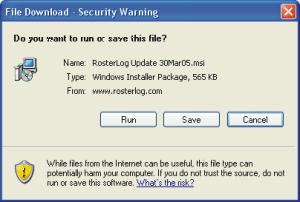
Select 'Run' and then:
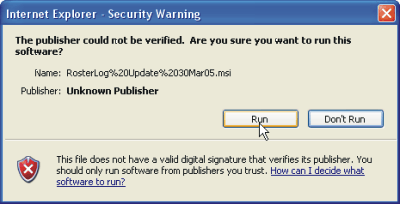
Select 'Run'.
2. You should then have something like this:
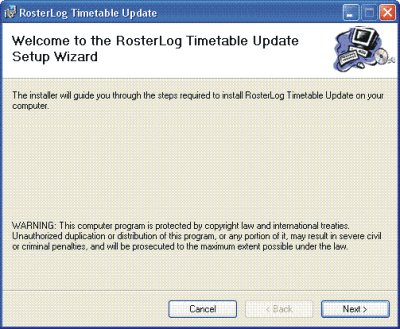
3. Click on Next, and the screen will be:
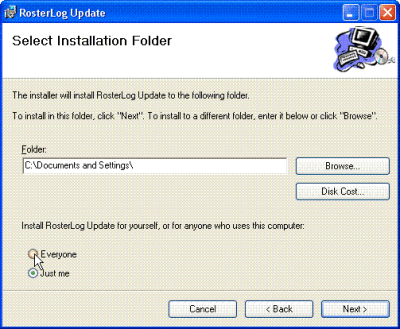
Click on the 'Everyone' button at the bottom if you want everyone on your PC to be able to use it.
4. Click on the 'Browse...' button.
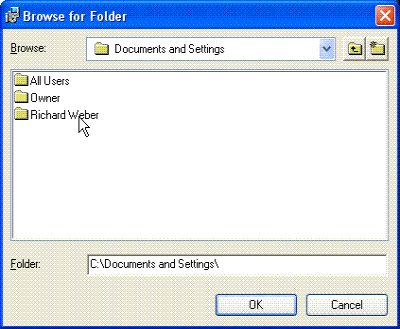
Navigate to the RosterLog folder. It might be somewhere like:
C:\Documents and Settings\John Smith\My Documents\RosterLog\
(If you don't have a folder called 'Documents and Settings', click on the blue arrow to the right of the top box to show other folders in your directory.)
5. When you find it, open the RosterLog folder...
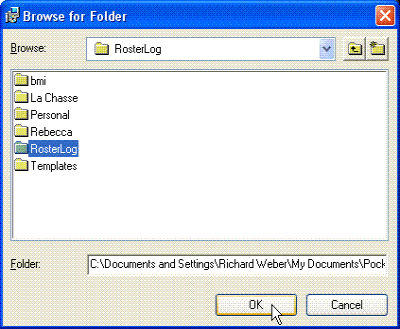
6. ...and then open the Aircraft folder, and click OK.
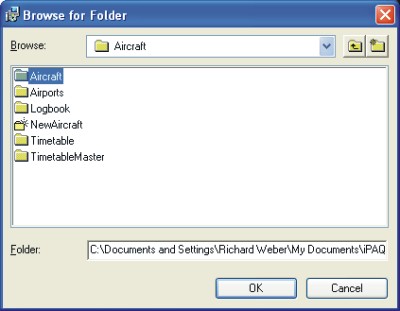
You might get an error screen about an " Click OK and try again, and it works on the second try.
6. The next screen checks you want to complete the install, and last confirms success.